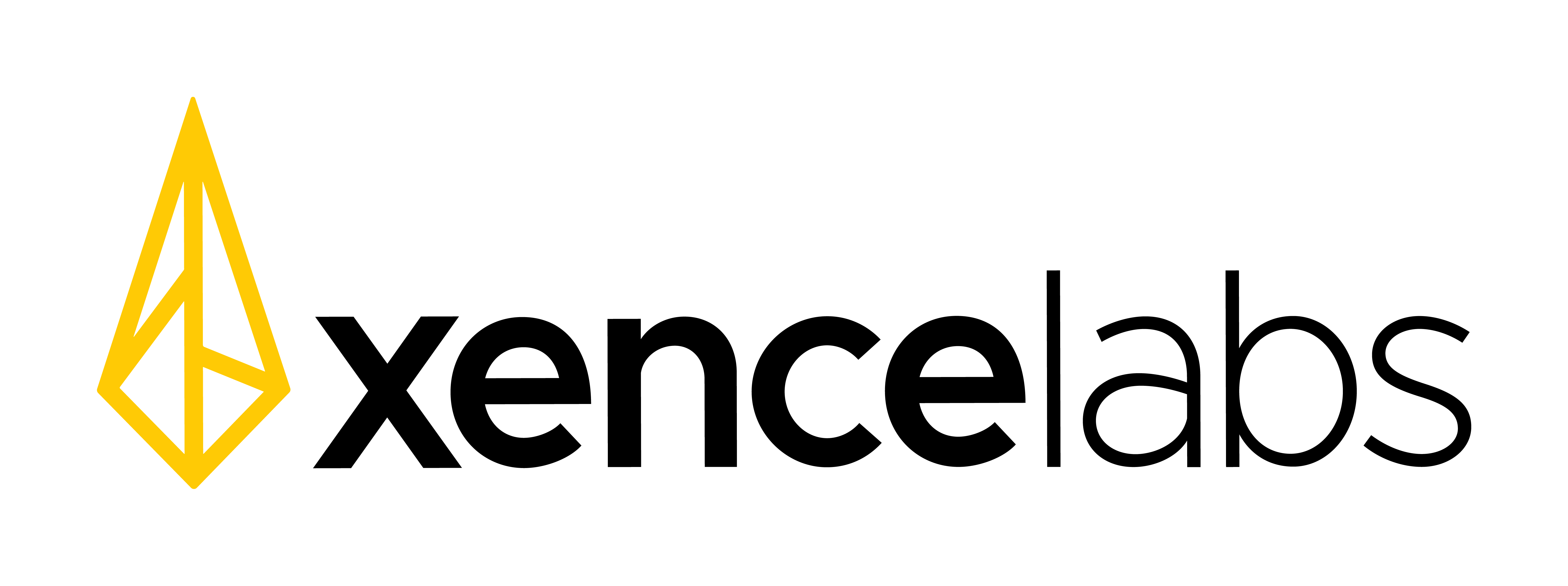This will provide you with an additional way to connect the Pen Display 16 Lite to your computer.
You will now have the Single USB-C-C connection option, and with the included 2-in-1 cable, you can connect the Pen Display 16 Lite to your computer with the USB-A (for pen data) and HDMI cable for video.
Here is the link to the Quick Start Guide (QSG) on our website: https://www.xencelabs.com/us/quick-start/pen-display-16-lite
The image to the right shows you what you will receive with your Pen Displays 1`6 Lite. | 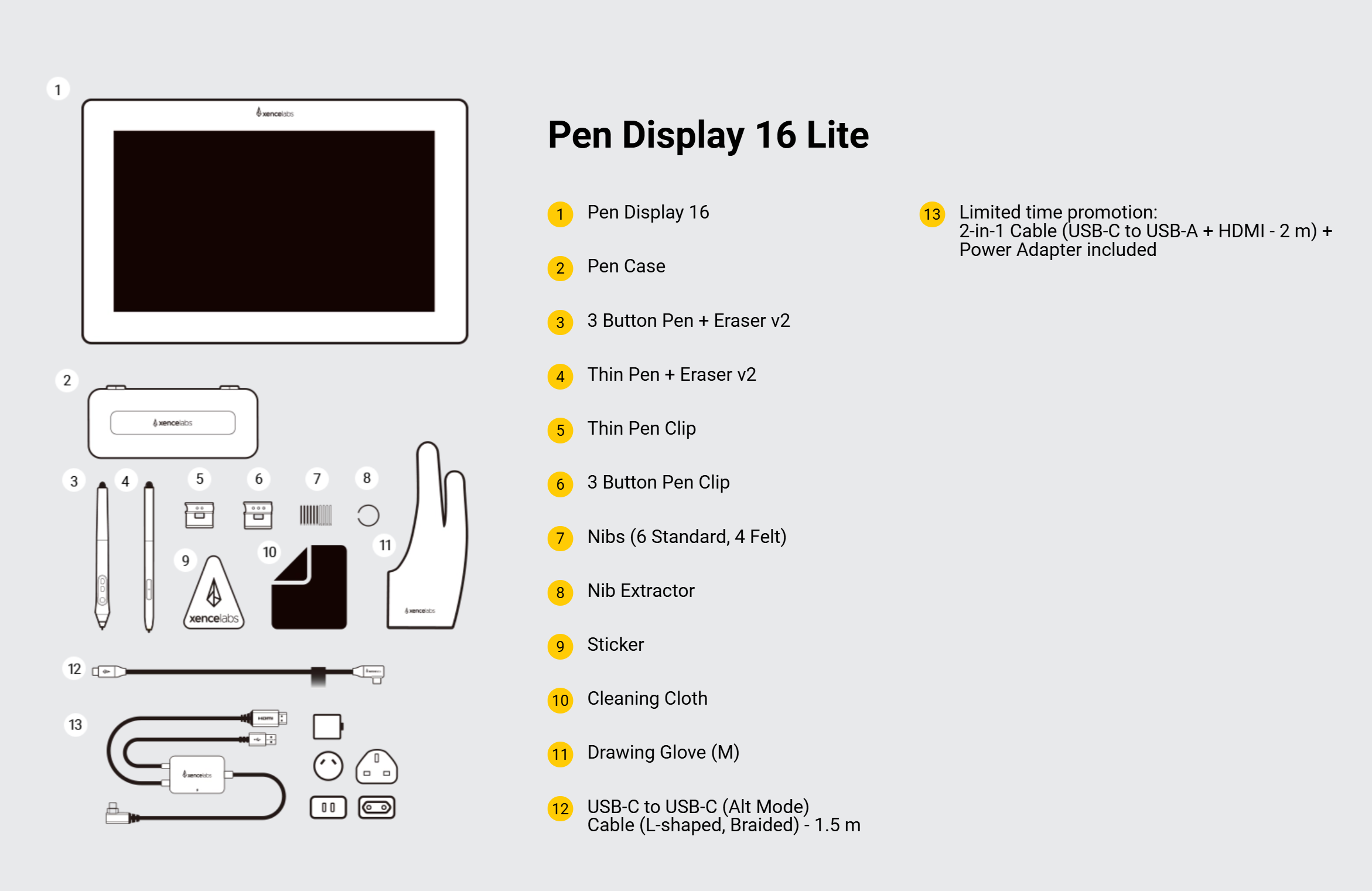 |
If you would like to contact Xencelabs Customer Care, you can send an email to CustomerCare@Xencelabs.com. We will be happy to answer any questions you may have or work with you further.